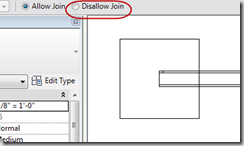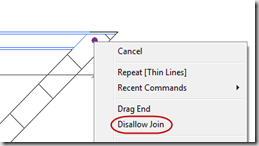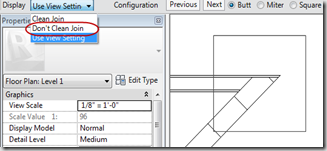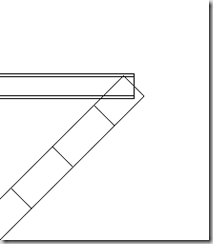Ever wonder what the difference was between these two, or even know that there was a difference between these two options? Both are part of the Wall Joins tool and are selected by different methods.
The Disallow Join option is selected when you pick the end of a wall with the Wall Joins tool when it’s not connected with another wall, or now in 2011, when you right-click on the drag grip of a wall and select Disallow Join.
The Don’t Clean Join option is available when you are trying to manipulate a wall join.
Now for the difference…and we’ll work with the 2 walls at the intersection.
If you use the Disallow Join, you’ll get this result…
And if you use Don’t Clean Join, you’ll get this result…
As you can see, Disallow Join doesn’t allow the walls to cleanup at all. Where as the Don’t Clean Join keeps the walls joined, but doesn’t clean up the materials. In this case, that meant the gyp board didn’t try to cap off the masonry wall.