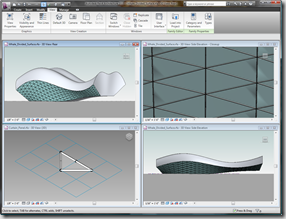If you've ever asked yourself this question or if you've never even thought about it, I suggest reading THIS ARTICLE from Dennis Neeley of Reed Construction Data titled "You are Wasting Your Money". If this question seems like it's not for you, pass it on to your CAD/Revit/BIM Manager...or whoever you think would like to know the answer to this!
Reed has a survey out that has allowed them to get information about this very question. You can take the survey (Click here to start the survey) and help build the database.
Here is a very small snippet of the article, but you can see in the chart how quickly looking for and/or creating objects can add up!
The chart below translates the survey results into dollars, your wasted dollars. For these calculations, it is assumed the employee is costing you $40 and hour (fully loaded, salary, benefits, occupancy and taxes). Soon, Reed will have a tool on our Internet site where you can plug in your specific office numbers to see what objects and object management are costing your firm.
Now sure, Reed is going to use SmartBIM Library in this article because it's a product they sell and would help reduce some of these costs. But the point (in my opinion) is that anyway you can decrease the time it takes to work with families (whether it's searching, creating or modifying) can save you money. Maybe it's better organization using Windows Explorer? Maybe it's an intranet site, or whatever you can use to share families with everyone in the office. If a family is added to the library, why not send a notification to everyone so it doesn't get re-made?
Anyway you look at it, becoming more efficient and saving money now will not only keep costs low in the current economy, but will continue to save money for a long, long time...especially when the library get's larger and more and more users are in the mix!
http://www.reedconstructiondata.com/articles/read/you-are-wasting-your-money/