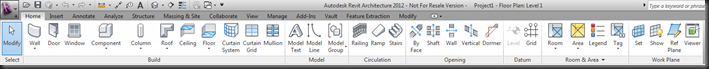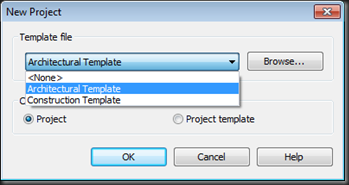Well, the first few months of 2012 have been busy, which I guess is a good thing! Since the 2013 products were introduced on March 27, I’m not going to repurpose the what’s new features for 2013….I’ll simply point you in the direction of David Light. He’s always got a very good summary of the tools.
Here’s a few little things that I’ve run across that you probably won’t see in the What’s New Feature list…
1 – The Home tab in the Ribbon in Revit Architecture is now called Architecture. This is more than likely to keep the naming convention consistent with the introduction of the Revit 2013 product that will be included for those that will be getting/have the Building Design Suite Premium or Ultimate 2013. (In case you weren’t aware, the Suite products will have 1 Revit product that will have tools for all 3 disciplines)

1a – The layout of the Architecture tab vs the Home tab has changed slightly from 2012…
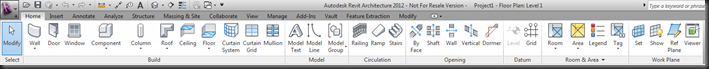

2 – When you create a New Project, you now get a drop-down list to choose which template you would like to start with, Architectural or Construction. You can still browse to choose a different template. (I’ll have a separate post about what you can do to Customize this as well)
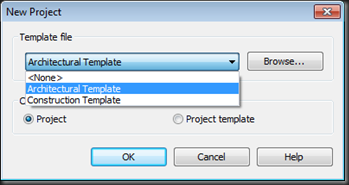
3 – If you’re working with Navisworks or need to produce NWC files for Navisworks, you can now access the NWC Export tool via the Export within the Application Menu. The NWC Export is still available via the Add-Ins Ribbon tab. Just remember, you need to have either Navisworks (Manage or Simulate) or the NWC Export Utility installed to get the NWC Export ability.

As I run across more, I’ll report back