For the most part, if you want to change a parameter from Type to Instance (or vice-versa) you can edit a parameter in the Family Types. But there are some parameters that you can't modify on the Family Types that come out-of-the-box. Take the door family for instance; if you go into the Family Types and select the Thickness parameter, you can't select the Modify button under Parameters on the right side (see pic below).
In order to change a parameter like this from Type to Instance, you actually do it outside the Family Types dialog. Go to the view where the dimension is labeled and select the dimension. Now look up at the Options Bar...you'll see a check box where you can make that Label (parameter) Instance based. This works for ANY parameter tied to a dimension.
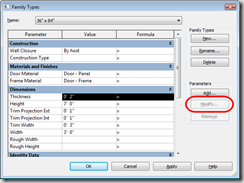
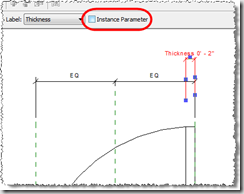
No comments:
Post a Comment