I was in the process of writing up a post on wall sweeps and how you have to make sure that the origin point of the profile ("insertion" line of the sweep) cannot even touch the edge of an opening, or it will break the sweep. It was something I've been meaning to do and an AUGI post that I responded to finally got me motivated. ;-)
Well, I was getting the images ready (in 2009) and unbeknown to me, the sweep didn't break at the edge of the opening like it was supposed to!?!?! What the heck is going on... did I not put the sweep exactly at the window sill elevation...was the sweep "insertion" line not in the correct position...I was somewhat dumbfounded. I went back to 20008 and did the exact same thing and the result was what I was expecting...the sweep broke at the sill of the window.
So what is the deal. Well, I went back to look at the release notes for RAC2009 and I did not see anything about updates to the sweeps. Leave it to Autodesk to throw in some updates and let us figure (stumble) upon them on our own. It appears that you CAN have a sweep run along an opening and the sweep will not break if the "insertion" line touches the opening. Now granted, as soon as the sweep crosses the opening, it will break.
The images below show the same sweep used in the above 2008 image in 2009. I even threw in the section showing the dimensions to the opening and the top of the sweep...which is the "insertion" line for the sweep.
So, to recap...
- If you are using 2009, you can place sweeps along-side openings and not have to worry about where the insertion point of the profile is.
- If you are using 2008, you have to be careful when placing sweeps along-side openings. The insertion point of the profile can not touch the opening, or it will break the sweep. You can flip the sweep (using the flip arrows in an elevation or 3D view) and adjust the height accordingly. If you have a sweep between two openings, you need to change the insertion of the profile to not be on the edge of the profile...center is a good option.
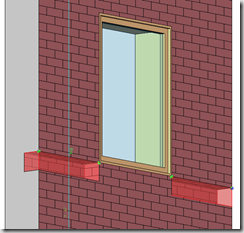
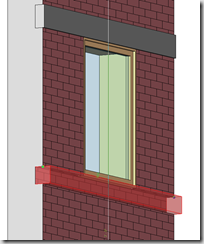
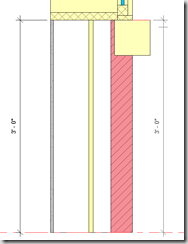
No comments:
Post a Comment