I get this question every once in a while when some of the Architectural firms start working with Structural firms that are using Revit Structure...what are these blue dots at the columns and how do I get rid of them??
Well, these blue dots are really the analytical representation of the structural column from the link. They may not always show up, it really depends on how the structural view were created and/or how the Visibility Graphics are set in the Architectural file. Here's how to get rid of them if they do show up...
- Go to Visibility Graphics for the view
- Click on the Revit Links tab
- Under the Display Settings (next to the Structural Link) click By Host View to get to the RVT Link Display Settings
- Under the Basics tab, select Custom and then go to the Model Categories tab
- Under Model Categories, change <by host view> to <Custom>
- Under the All and None buttons, make sure to check "Show categories from all disciplines"
- Scroll down to Structural Columns and expand to see the Analytical Model sub-category
- Uncheck the Analytical Model sub-category and OK out of the dialogs.
Now the analytical representation, or blue circles, are gone from the columns.
Basically, if you see any blue circles on the Structural Link regardless of the View your looking at, it's displaying the Analytical representation. Use Visibility Graphics to get rid of them...because they will print if you leave them turned on.
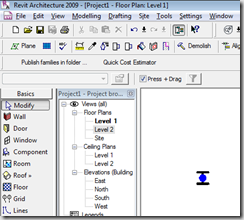
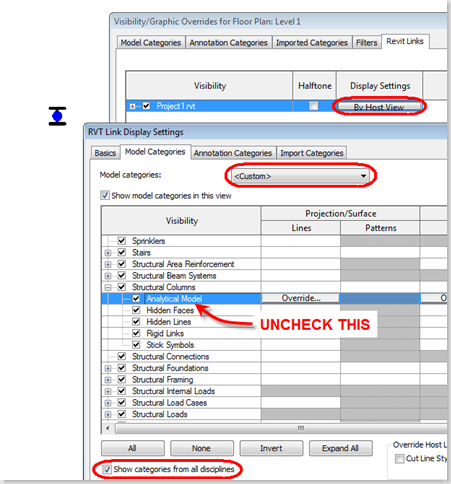
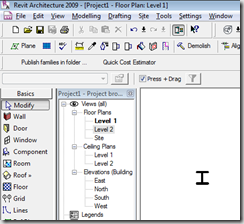
4 comments:
Thank you, I was having the same problem in the last release of Revit Architecture.
-Paolo
No problem, glad I could help out. And yes, this one applies to more than just the latest release.
Hi there!
Does anybody know where this function is in revit 2008? in view graphics under walls and columns is no "Analytical Model" tick box...
Cheers!
Take a look at the middle image...make sure you have "Show categories for all disciplines" checked and the Analytical Model is under Structural Cloumns.
Post a Comment