Little tip...you can sort the downloads by the date so you can see exactly what is new on top.
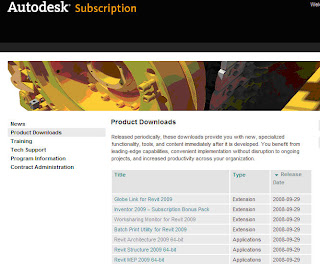
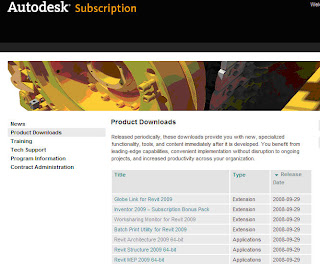
YES, IT"S FINALLY HERE!! Log into the Subscription Site and go to Product Downloads to download the 64bit Revit Platform along with the Release Notes and Known Issues.
NOTE: Be sure to read the Release Notes before installing this version!!
Welcome to the 64‐bit edition of Revit® 2009 platform products. This release takes advantage of the additional memory available to applications in a 64‐bit operating system environment. 32‐bit Microsoft® Windows® operating systems, when properly configured, are limited to providing between 3GB and 4GB of memory to applications. From a software standpoint, there is no practical technical limit to the amount of memory available to compatible applications under 64‐bit Microsoft Windows operating systems, although the hardware platform may impose some technical restrictions on the amount of RAM that may be installed in a given workstation.
Revit 2009 platform 64‐bit product performance is expected to be similar to an identical Revit model edited with Revit 2009 platform 32‐bit products. However, due to the potential for the Revit platform to access greater quantities of memory made available by the Windows operating system running with more installed RAM, the Revit platform may exhibit increased stability.
EDIT: Yes, its actually ready for download on the Autodesk website publicly.
Web Update 2 is ready for download on Autodesk's website via the Revit Architecture Service and Support page or from the links below...
The Web Update can be downloaded here... (English Version)
http://revit.downloads.autodesk.com/download/2009/RAC2009_WU2_SP_ENU.EXE
The Web Update Enhancement List can be downloaded here...
http://revit.downloads.autodesk.com/download/2009/RAC2009_WU2_List.pdf
And here's a little something that is nice to see...it's more like a service pack than a new install!
Important Note:
Web Update #2 is not a full install; rather it is using Service Pack technology similar to AutoCAD based products. Prior to installing the Web Update #2 Service pack, please verify that you have already installed the First Customer Ship build or Web Update #1 build of Revit Architecture 2009.
Here's a quick snapshot of what's included in the WU from the pdf...
Improvements made in Web Update 2 build (20080915_2100):
Revit Architecture 2009/ Revit® Platform Enhancements
Improves the ability to link markups made in a DWFx file.
Improves the ability to view thumbnail previews in Microsoft® Windows® XP x64.
Decal bump image map will now import at correct scale for cut-out.
Floors containing multiple slopes and walls will now export to IFC correctly.
Improves the display of colors in shaded views to be more consistent with the 2008 Revit product line.
Export to DXF/DWG will now export the Material's color_map texture.
Mass Floors no longer disappear when adding text to Mass Element comments.
Improves stability of worksharing when saving to central.
Improves visibility of common edges when joining in-place family.
Improves stability when accessing Pantone dialog.
Improves stability when upgrading project or family from the 2008 version of a Revit product.
Improves stability when selecting elements in a 3D view.
Moving a model pattern with a face-based family constrained to it no longer causes a constraint error.
Improves stability when switching between views.
Improves stability when importing DWG files.
Improves performance when adding or editing walls in models with rooms.
Improves stability when creating a section.
When exporting to DWG, the ceiling pattern will now export correctly.
After a project is upgraded to the 2009 version of a Revit product, the linework will now display as set in previous version.
Enables “Show family pre-cut in plan views” parameter for structural framing category family so that the geometry can be cut by the cut plane in medium and fine views.
API Enhancements
By following a modified install procedure, VSTA can now run with non-administrative user permissions. Please see the Revit VSTA User Manual in the Revit SDK package for complete details.
The AIA has announced the upcoming release of six new AIA Contract Documents on October 17, 2008, including a new BIM exhibit, as well as two new Integrated Project Delivery (IPD) agreements, two new Design-Build agreements and a Scope of Services document. These new documents, collectively called the 3.5 Release, begin to address the working relationships between parties when incorporating BIM technologies moving toward Integrated Practice.
See the official press release through the link below...
http://www.aia.org/press2_template.cfm?pagename=release_092408_condocs
I've been asked many times about the differences are between Revit Architecture, Revit Structure and Revit MEP? Are they the same with different tool sets? Is Structure the same as Arch with expanded tool set? Is MEP Arch with an expanded tool set? Can I get all 3 in one?
Well, you can't get all 3 in one (man, I sure hope Autodesk can do something about this!!). As for the other questions about the differences between the 3 apps, there are a few things that are different. One of those is being the families that come with each product. I hope to soon look at the main differences and will post and update when I do.
Another is the External Tools that are available to each product. For example, Arch and MEP will not allow you to tie your model to a Structural Analysis program like Structure can. MEP, will allow you to tie into Trane Trace, but Arch and Structural cannot. Just take a look at the Extensions provided by Autodesk...there is a separate set for each program.
The next and maybe the most asked is the actual tools that are in each program. Well, there are many commands that are available in all 3, some in 2, some in just one. I've put together a document that lists out the command tools between the 3 products. I did not list every single command tool, just the ones that are not available in all 3 via the pull-down menus. You can download the document HERE.
Ever need/want to "attach" a document or provide a web link to an object? Well, this can be accomplished by going to the Type Parameters and entering a value for the URL. The key to adding a value for the URL is actually typing in the value or better yet, utilize Copy Clip and Paste. The little button with the 3 dots (actual name is Ellipsis button if you ever wondered) isn't what you hit to get the value...it actually takes you to the value specified.
There is one wish though...have the "URL" accessible via a Ctrl+Click (or something) at the object so you don't have to go into the Type Parameters to select the Ellipsis button to open the "URL". One thing you can do to somewhat get around going into the Type Parameters is to create a schedule and include the URL as a Field. At least this way, you can save yourself a few mouse clicks and dialog boxes.
Register Here to attend AUGI CAD Camp - Chicago!
Thousands of design professionals attend AUGI CAD Camp each year because they've learned it offers training and networking benefits they can't get anywhere else in a single day. Join us for our next event on October 14th in Chicago at the Wyndham O'Hare Hotel.
This information-packed event offers you the opportunity to select from 25 different courses to customize your learning experience, and help you work better, smarter and faster.
And...I'll be the instructor for the following session!
(S3 - 3)Demystify Detailing in Revit® Architecture
Skill Level Guideline: Intermediate
Learn to take advantage of the extensive detail library and detailing tools provided with Autodesk® Revit® Architecture 2009. In this session you will learn techniques to successfully create model-based details, and leverage drafting views and 2D detail components. We will then pull it all together with creating a view-based detail library and leverage existing AutoCAD-based details. This session is for any Revit Architecture user who wants to gain a comprehensive understanding of detailing in Revit Architecture.
Don't wait to take advantage of this opportunity. Register now and save $25 over the regular tuition price.
AUGI Member Rate
AUGI (Autodesk User Group International) membership is FREE! Click here to join AUGI.
• Early Bird Discount* (before 9/25/08)
$207.00
• Standard fee (after 9/24/08)
$233.00
Standard Rate
• Early Bird Discount* (before 9/25/08)
$233.00
• Standard fee (after 9/24/08)
$259.00
Student Rate
• Must show valid Student ID
$125.00