This was a question that was asked of me the other day...how do you show the materials in a wall when it's an existing wall? By default, the existing walls show just the outside lines of the wall when being viewed as an existing element, even if the wall type has any materials at all.
In order to make this happen, you need to modify the Phase Graphic Overrides. Basically, you change the settings for the Existing Status to turn the Cut Pattern back on, and then set the Material to be No Material. Since the Existing Material is setup to not show a pattern at all, just turning on the visibility of the Cut Pattern will not display the patterns. Once you have the changes made, you will then see the materials inside the wall.
This is not a View specific change, this is a change that will effect the entire project. So every cut of the walls (plan, section, etc.) will show materials when the walls are being displayed as existing. If you don't want to show the materials in a certain View (for whatever reason), you can override the Cut Pattern visibility per Element. I say per Element because if you do it by Category, it will turn off the patterns in all walls, not just the existing walls. And unfortunately, you can not use a Filter by Phase.

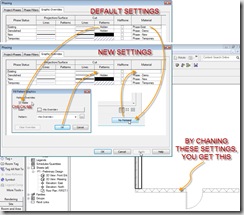
1 comment:
Thank you very much! How is anyone supposed to figure that out?
Post a Comment